
Step 1: (Prepare)
Remove makeup and clean your face.
(LED light therapy should be undertaken when the skin is clean - after removing makeup and thoroughly cleansing the skin, and before you apply any serums, moisturisers or treatments)
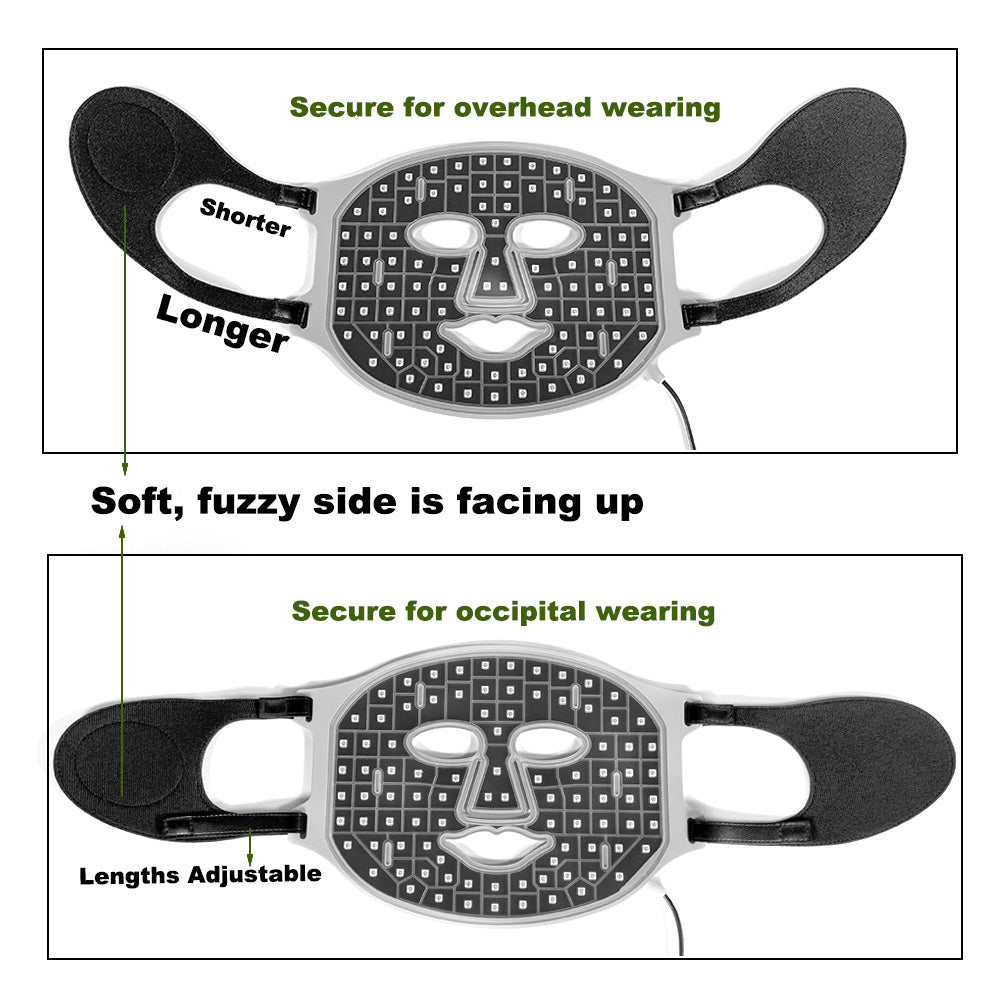
Step 2 : (Secure U-Flex Velcro Staps)
Ensure the soft, fuzzy side of the straps is facing up. Attach the shorter end of each strap to the upper end of the mask, and the longer end to the lower end. (Note: You can adjust the strap lengths as needed to fit your face size.)
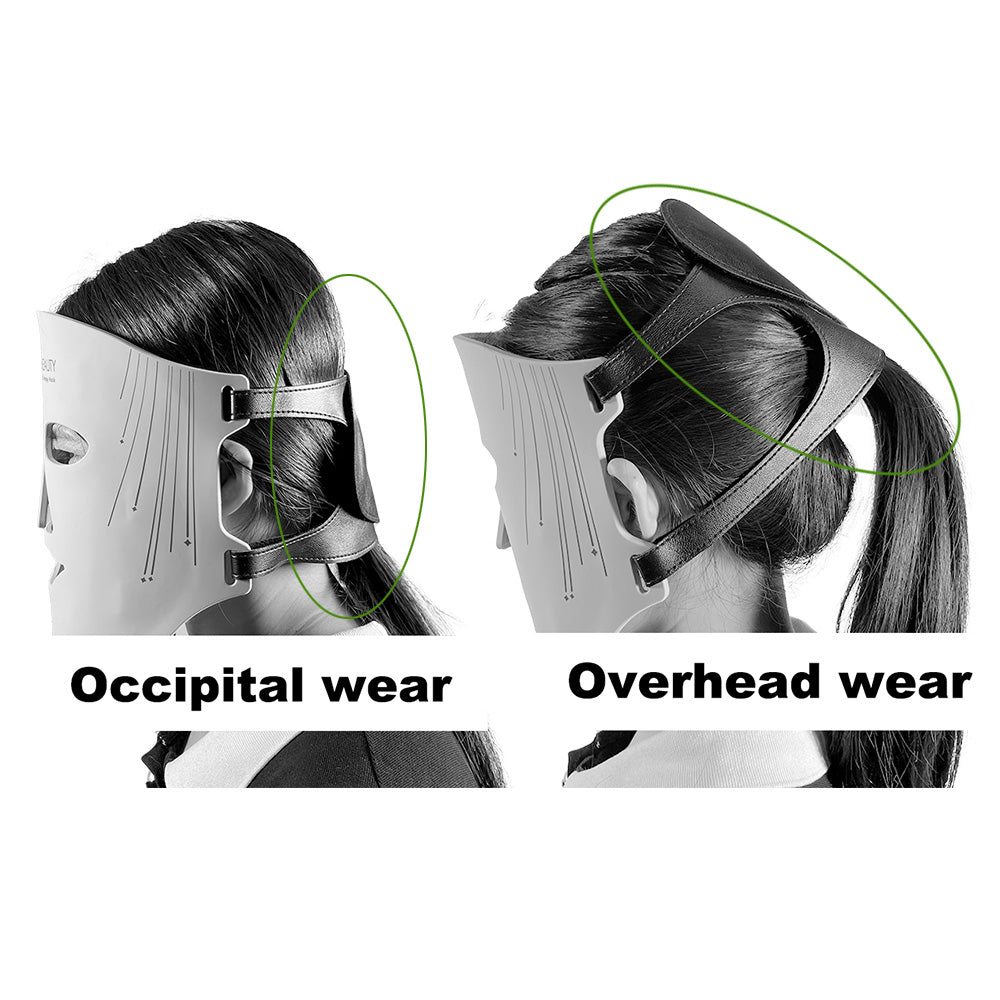
Step 3: (Wear the face mask)
Secure the mask to your head using the velcro straps.Our innovative U-shaped straps effortlessly conform to provide a custom fit for two comfortable wearing positions - occipital and overhead
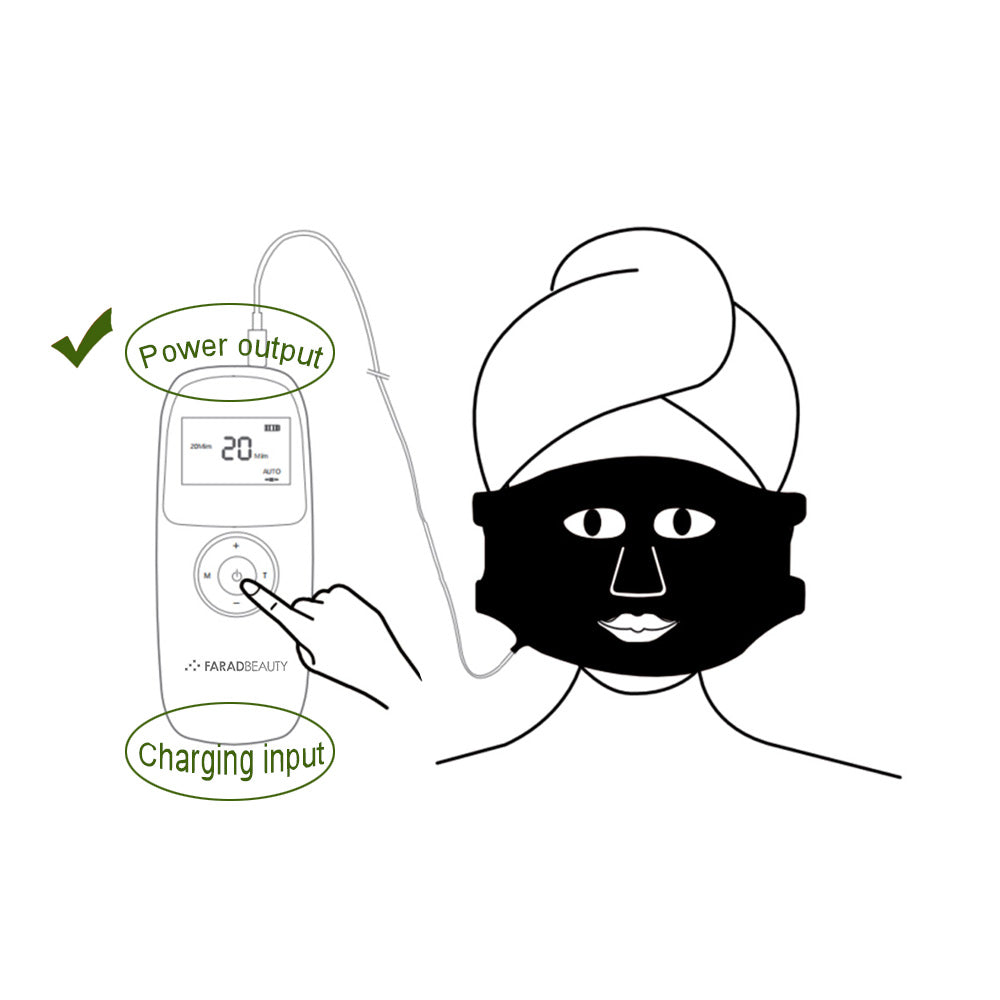
Step 4: (Connect Controller)
First, connect the power cord of the Mask to one of the two power output ports located on the top of the controller (Note: Do not mistakenly connect it to the charging port on the bottom of the controller, or it will not turn on).
Then, press and hold the power button for 3 seconds to turn on the device. By default, it will automatically run for 20 minutes in auto mode.
To change the mode to your preference, press the "M" button to switch modes.
To adjust the light intensity, press the "+" or "-" buttons.
To customize the time, press the "T" button.

Step 5: (Complete light therapy)
Remove the mask and store it properly, then apply your usual facial essence or moisturizer to nourish your skin
(You can't overdo LED light therapy. Overuse won't cause burning or damage to the skin, but it won't fast-track your results, either. Generally, LED light therapy works best when used at least three to five times a week over a four to five week period.)
Introduction of Using
ON/OFF
Long Press Power key for 3 Seconds fpr ON/OFF
Mode Selection
The device starts in automatic mode (20 minutes) by default. The program will
automatically turn on near-infrared + red light for 5 minutes, then blue light for 5
minutes, then orange light for 10 minutes, and then turn off automatically. If you want
to switch to a specific light mode, you just need to short press the “M” mode button.
You can switch to near-infrared + red light mode, blue light mode, or orange light
mode. Each mode is set to 20 minutes by default. If you want to change the time, you
need to use the “T”time button to adjust it.”
Time Selection
When the device is working, press the “T” time button briefly to switch between 15
minutes, 20 minutes, or 30 minutes of treatment time to meet your personalized therapy
needs.
When you switch time in automatic mode, the specific light therapy duration for each time segment is as follows:
15Min: Far infrared + red light 5 minutes, blue light 5 minutes, orange light 5 minutes
20Min: Far infrared + red light 5 minutes, blue light 5 minutes, orange light 10 minutes
30Min: Far infrared + red light 10 minutes, blue light 10 minutes, orange light 10 minutes
Intensity Control
During operation, you can adjust the light energy intensity by short pressing the "+" or "-"
button. The device is set to the medium level by default, but you have the flexibility to
adjust it to low or high levels according to your preference.
Charging Alert
Device requires charging when battery indicator is flashing.
Usage Tips
It is recommended to use it 3-5 times per week, and after each use, consistently complement it with your daily skincare serum for better results.
SAFETY GUIDELINES
- Keep away from fire or corrosive liquids.
- Avoid looking directly at the LED lights.
- Keep out of reach of children.
- Store in a cool and dry place. Avoid moisture and direct sunlight.
- Do not use if the device is damaged.
- Do not attempt to disassemble or repair this product.
- Do not use if you have epilepsy.
- Do not use if your skin is sensitive to light. Some medications or products you use may cause light-sensitive skin.
- Do not use if you are pregnant, planning to become pregnant, or menstruating.
- Do not use if you have a thyroid disease or use thyroid medication.
- Do not use if you are allergic to light.
- If the area of skin being treated worsens for wrinkles and acne, discontinue use and consult a doctor.
- Contact your doctor if you have any medical questions regarding the use of this device.
- Discontinue use if the device overheats or becomes uncomfortably hot.
- Use a water-based wiping cloth to clean; do not rinse directly with water.

